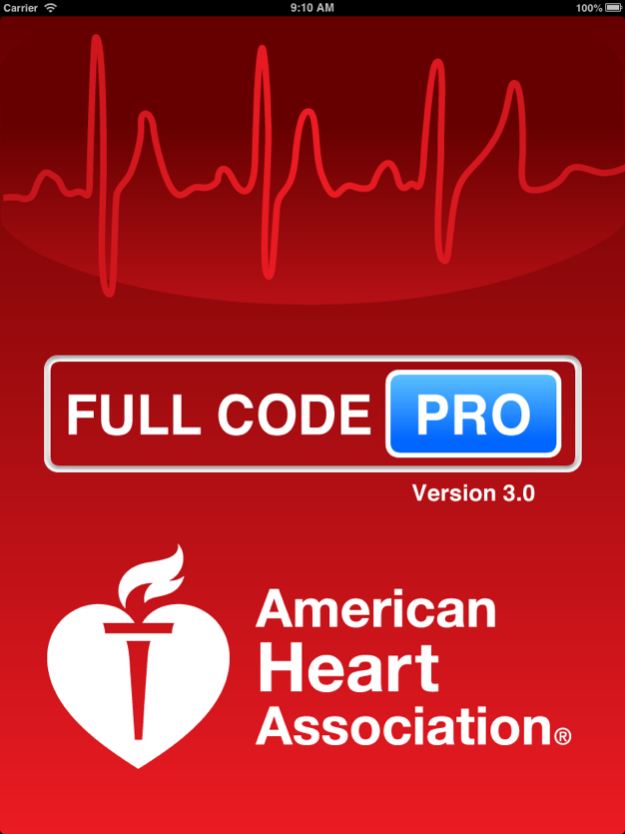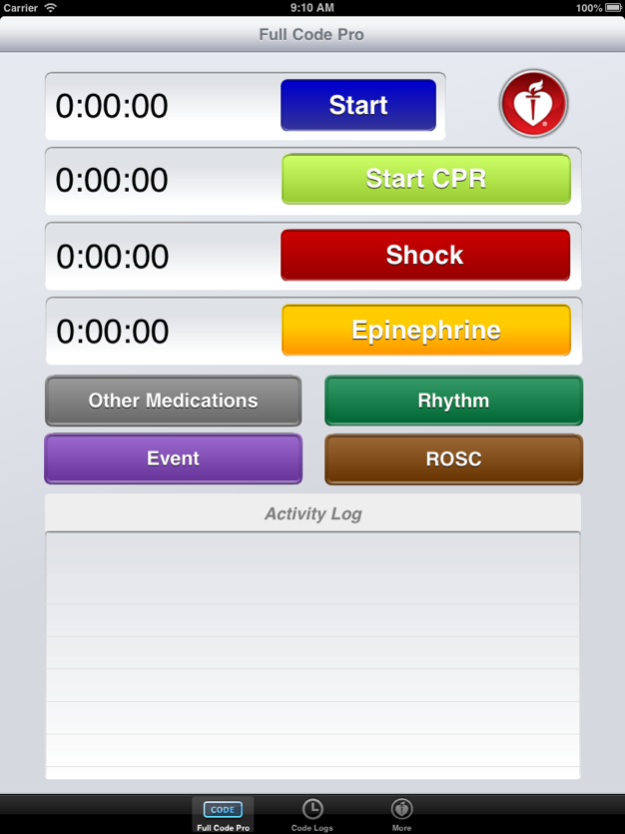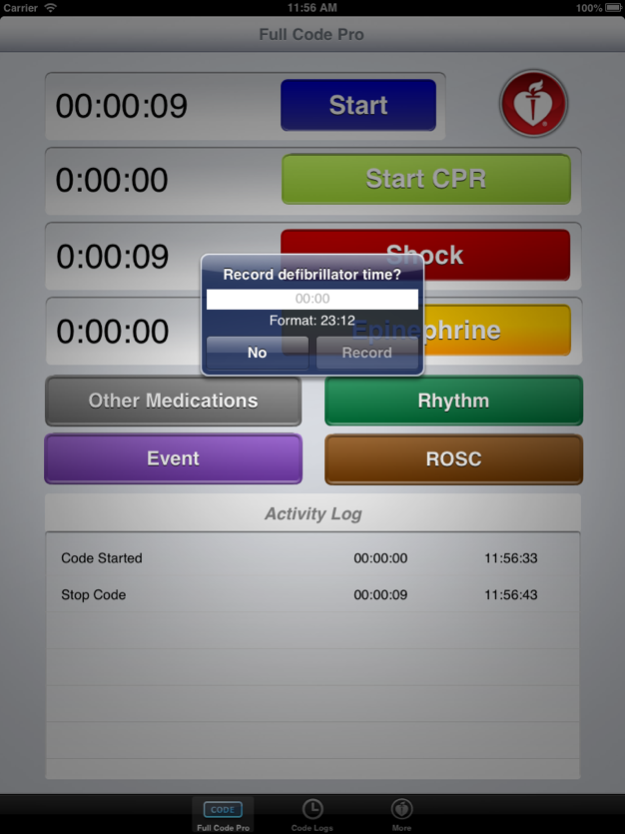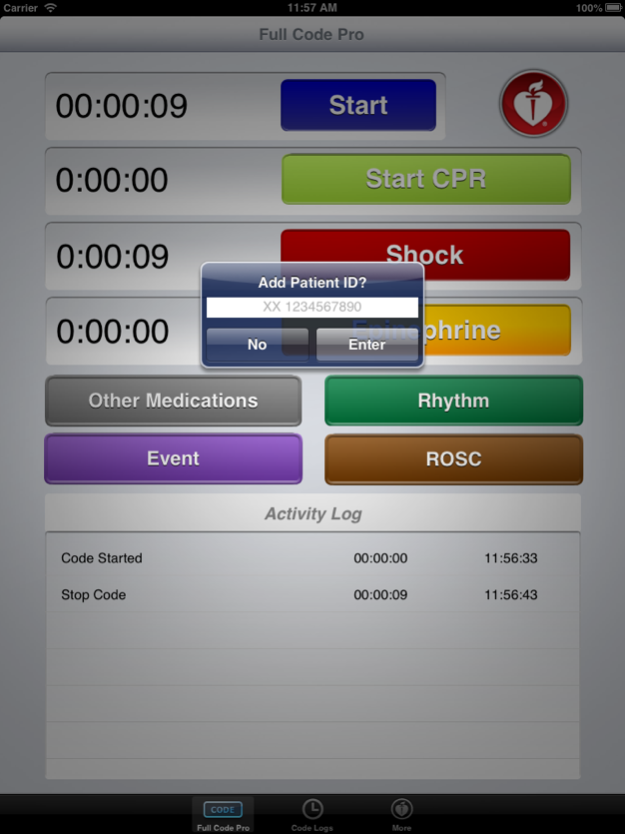Full Code Pro 3.4
Free Version
Publisher Description
The American Heart Association’s Full Code Pro (FCP 3.4) is a free, easy-to-use, mobile app that allows you to quickly document critical interventions during cardiac arrest resuscitation events. This app lets you focus on the patient without sacrificing proper documentation.
FCP 3.4 includes a user controlled metronome with an adjustable rate between 100 and 120 bpm. Now you can use FCP to check your CPR rate performance.
Using this real-time app to log your actions, you can improve the availability and accuracy of documentation of a resuscitation event. This gives you more robust data for review, debriefing and resuscitation quality improvement. FCP 3.3 has a customizable drug list, pre-populated with common cardiac arrest drugs. It also includes lists of common events and rhythms.
It is highly recommended that you back up all of your log files in your database and remove older versions of FCP before installing this new version. All log files and data from version 2.O and 2.2 will NOT transfer to Version 3.4
FCP 3.4 is for use by paramedics, EMT-Bs, emergency room nurses, emergency room physicians and other in- and out-of-hospital healthcare providers.
Apr 10, 2015
Version 3.4
This app has been updated by Apple to display the Apple Watch app icon.
- Epinephrine timer fix
- Updated build
About Full Code Pro
Full Code Pro is a free app for iOS published in the Health & Nutrition list of apps, part of Home & Hobby.
The company that develops Full Code Pro is American Heart Association. The latest version released by its developer is 3.4. This app was rated by 4 users of our site and has an average rating of 3.5.
To install Full Code Pro on your iOS device, just click the green Continue To App button above to start the installation process. The app is listed on our website since 2015-04-10 and was downloaded 175 times. We have already checked if the download link is safe, however for your own protection we recommend that you scan the downloaded app with your antivirus. Your antivirus may detect the Full Code Pro as malware if the download link is broken.
How to install Full Code Pro on your iOS device:
- Click on the Continue To App button on our website. This will redirect you to the App Store.
- Once the Full Code Pro is shown in the iTunes listing of your iOS device, you can start its download and installation. Tap on the GET button to the right of the app to start downloading it.
- If you are not logged-in the iOS appstore app, you'll be prompted for your your Apple ID and/or password.
- After Full Code Pro is downloaded, you'll see an INSTALL button to the right. Tap on it to start the actual installation of the iOS app.
- Once installation is finished you can tap on the OPEN button to start it. Its icon will also be added to your device home screen.